In Python wird das Schlüsselwort “None” verwendet, um null-Objekte und Variablen zu definieren. Anders als in anderen Programmiersprachen, wo null oft als 0 definiert ist, ist None in Python nicht auf einen bestimmten Wert festgelegt. Stattdessen ist None ein Objekt und ein Bürger erster Klasse in Python. In diesem Artikel werden wir die Bedeutung und Verwendung von “null” in Python untersuchen, einschließlich der Überprüfung auf null, der Verwendung von None als Standardparameter und der Verwendung von None bei der Typüberprüfung.
Schlüsselerkenntnisse:
- None ist das Schlüsselwort in Python, das null repräsentiert und als null-Wert verwendet wird.
- None ist ein Objekt vom Typ NoneType und wird verwendet, um das Fehlen eines Werts darzustellen.
- None kann als Standardparameter in Python-Funktionen verwendet werden, um das Verhalten von Mutable-Standardwerten zu vermeiden.
- Die Identitätsoperatoren “is” und “is not” werden verwendet, um auf None zu überprüfen.
- None kann verwendet werden, um Variablen als null zu deklarieren und fehlende Werte in Python-Tracebacks anzuzeigen.
Inhaltsverzeichnis
What is None in Python?

In Python, None is the value that a function returns when there is no return statement in the function. It serves as the null value and represents the absence of a value. None is of type NoneType in Python.
We can test for None using the identity operators “is” and “is not”. None can also be used in type checking to determine if a variable is of type NoneType. It is important to note that None is a singleton and there is only one instance of None in a Python program.
Testing for None in Python
- Use the “is” operator to explicitly check if a variable is None.
- None is considered falsy, meaning that if a result is None, it will evaluate to False in a boolean context.
- Use the “is” and “is not” operators for checking None to ensure the check is based on identity, not equality.
Type Checking with None in Python
- Use the type() function to check if a variable is of type NoneType.
- Compare the variable’s type with the NoneType using the “is” operator.
- This can be useful when validating function arguments or handling return values.
Using None as a Default Parameter

In Python, None is often used as a default parameter in functions. By using None as the default value, we can handle cases where no value is passed to the function. This allows for greater flexibility and avoids errors when working with function arguments. Here are some important points to consider when using None as a default parameter:
- Avoiding mutable default values: Using mutable data types, such as lists or dictionaries, as default values can lead to unexpected behavior. By using None as the default parameter, we can explicitly check if a value has been passed and avoid any potential issues caused by mutable default values.
- Creating instances only when needed: When using None as a default parameter, we can create new instances of mutable data types within the function body only when necessary. This allows us to conserve memory and improve performance by avoiding unnecessary object creation.
- Clarity and readability: By using None as a default parameter, we make it clear to other developers that the value is intentionally left empty or not provided. This improves the readability of our code and makes it easier to understand the intended behavior of the function.
Overall, using None as a default parameter in Python functions can help us handle cases where no value is provided. It allows for better control over default values, avoids potential issues with mutable default values, and improves the overall clarity and readability of our code.
The benefits of using None as a default parameter
One of the main benefits of using None as a default parameter is the ability to explicitly check if a value has been provided. This can be useful in scenarios where the absence of a value should be treated differently from a specific value. Additionally, by using None, we can ensure that a new instance of a value is created only when it is actually needed, optimizing our code and improving performance. Finally, using None as a default parameter improves the overall clarity and readability of our code by clearly indicating that the value is intentionally left empty.
Checking for None in Python
When working with Python, it is common to encounter scenarios where we need to check for the presence of a null value. In Python, the null value is represented by the keyword None. Checking for None allows us to handle missing or undefined values effectively. Let’s explore the various techniques for checking None in Python:
1. Using an if statement
The primary method for checking None is by using an if statement along with the “is” operator. This operator checks for object identity, ensuring that the variable is specifically None. Here’s an example:
if my_variable is None:
print("The variable is None")
2. None as a signal for missing parameters
In certain scenarios, None is used as a signal to indicate missing parameters or values. For example, when working with functions that take optional arguments, None can be used as a default value to denote that the parameter was not provided. Here’s an example:
def calculate_area(length, width=None):
if width is None:
return length * length
else:
return length * width
3. Truthiness of None in Python
When evaluating variables in a boolean context, None is considered falsy, meaning it evaluates to False. This allows us to use None in conditional statements and control flow logic. However, it’s important to note that None is not the same as False. Here’s an example:
if my_variable:
print("Variable has a value")
else:
print("Variable is None or falsy")
By utilizing the techniques mentioned above, we can effectively check for None in Python and handle null values in our code.
Declaring Null Variables in Python
When working with Python, it is common to come across situations where variables need to be declared as null, indicating that they have no assigned value. In Python, we can achieve this by simply assigning the value None to the variable. By doing so, we explicitly indicate that the variable is null, serving as a placeholder until a value is assigned.
Declaring null variables in Python is different from other programming languages where variables are declared without an initial value. In Python, declaration and assignment happen simultaneously, allowing us to explicitly set a variable as null through the assignment of None.
This approach can be beneficial in scenarios where we want to initialize a variable but do not yet have a value to assign. By declaring the variable as None, we can clearly denote its null state and avoid any potential errors that may arise from using uninitialized variables.
Understanding Null in Python Tracebacks
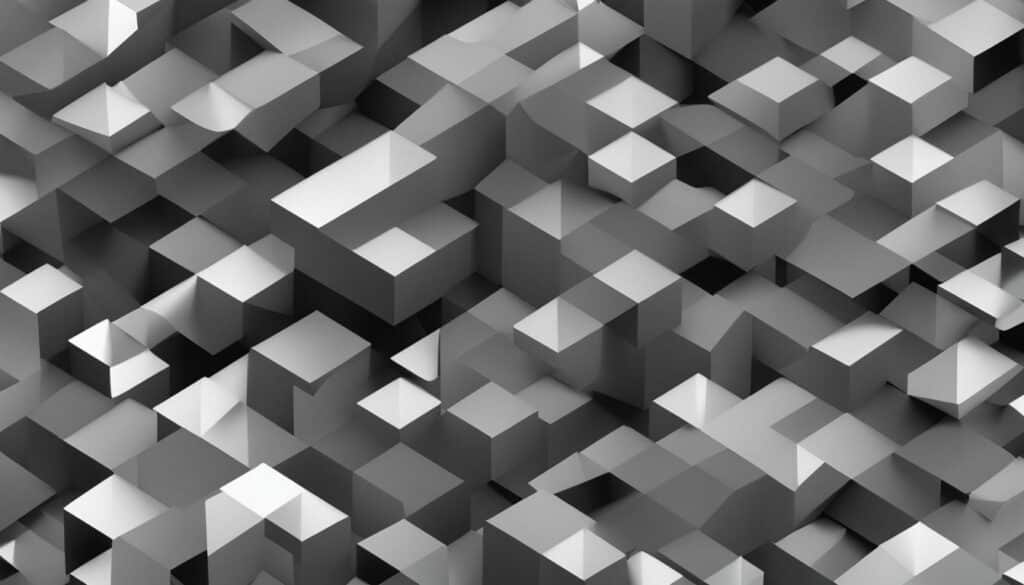
Wenn in einem Python-Traceback der NoneType angezeigt wird, bedeutet dies, dass eine erwartete Variable oder ein erwartetes Objekt tatsächlich None ist. Dies tritt häufig auf, wenn eine Methode oder Funktion auf eine Variable angewendet wird, die None ist. Der Traceback hilft uns dabei, das Attribut oder die Methode zu identifizieren, die den Fehler verursacht hat, und das Objekt, auf dem sie aufgerufen wurde. Durch die Analyse des Tracebacks können wir verstehen, wie das Objekt zu None wurde und die erforderlichen Schritte zur Behebung des Codes vornehmen.
In bestimmten Fällen können wir den Traceback auch nutzen, um None-Errors zu handhaben. Indem wir den Traceback analysieren, können wir herausfinden, welche Teile des Codes dazu geführt haben, dass eine Variable auf None gesetzt wird, und entsprechende Prüfungen oder Bedingungen implementieren, um diesen Fehlern vorzubeugen. Dies kann uns helfen, Bugs und Logikfehler in unserem Code zu beheben und sicherzustellen, dass alle Variablen und Objekte gültige Werte enthalten.
None in Python Tracebacks: Ein Beispiel
- Wir haben eine Funktion
divide(x, y), die zwei Zahlen dividiert und das Ergebnis zurückgibt. - Wenn der Parameter
yden Wert 0 hat, wird das Ergebnis None sein. - Wenn wir nun die Funktion
divide(x, y)aufrufen undyden Wert 0 hat, erhalten wir einen Traceback, der angibt, dass eine Division durch 0 nicht möglich ist und das Ergebnis None ist. - Durch das Erfassen dieses Tracebacks können wir feststellen, dass wir eine Überprüfung hinzufügen müssen, um sicherzustellen, dass
ynicht den Wert 0 hat, bevor wir die Division durchführen.
Durch das Verständnis von None in Python Tracebacks können wir unsere Fehlerbehandlung und Fehlerprüfung verbessern und sicherstellen, dass unser Code korrekt funktioniert, selbst wenn Variablen oder Objekte den Wert None haben.
Using None as a Null Value in Python
None kann in Python als Nullwert verwendet werden, um fehlende oder Standardwerte anzuzeigen. Zum Beispiel gibt die get() Methode in Wörterbüchern standardmäßig None zurück, wenn ein Schlüssel nicht gefunden wird. Dadurch können wir zwischen einem nicht vorhandenen Schlüssel und einem Schlüssel mit dem Wert None unterscheiden. Ebenso können wir benutzerdefinierte Klassen definieren, um als spezielle Werte zu dienen, die sich von None unterscheiden, wenn None selbst ein gültiger Eingabe- oder Rückgabewert ist. Durch die Verwendung von None als Nullwert können wir das Fehlen eines Wertes in unserem Code deutlich anzeigen.
Die Verwendung von None als Nullwert bietet auch den Vorteil, dass wir seine Wahrheitswertigkeit überprüfen können. None wird als “falsy” betrachtet, was bedeutet, dass ein Ergebnis von None in einem booleschen Kontext zu False ausgewertet wird. Dies ermöglicht es uns, Bedingungen zu erstellen, die prüfen, ob ein Wert None ist oder nicht. Indem wir None als Signalwert verwenden, können wir spezifische Aktionen ausführen, wenn ein bestimmter Wert fehlt oder nicht angegeben ist.
Es ist wichtig zu beachten, dass None ein einzigartiges Objekt ist und es nur eine Instanz von None in einem Python-Programm gibt. Dies bedeutet, dass wir die Identitätsoperatoren “is” und “is not” verwenden sollten, um None zu überprüfen, anstatt die Gleichheitsoperatoren “==” und “!=”. Durch die Verwendung von “is” stellen wir sicher, dass die Überprüfung basierend auf der Identität und nicht auf der Gleichheit durchgeführt wird.
FAQ
Was ist “None” in Python?
“None” wird in Python verwendet, um null-Objekte und -Variablen zu definieren. Im Gegensatz zu anderen Programmiersprachen, in denen null oft als 0 definiert ist, ist in Python “None” nicht auf einen spezifischen Wert festgelegt. Stattdessen ist “None” ein Objekt und ein “First-Class Citizen” in Python.
Wie kann ich testen, ob ein Wert “None” ist?
Sie können “None” mit den Identitätsoperatoren “is” und “is not” testen. “None” kann auch für die Typüberprüfung verwendet werden, um festzustellen, ob eine Variable vom Typ “NoneType” ist.
Kann ich “None” als Standardparameter verwenden?
Ja, “None” wird häufig als Standardparameter in Python-Funktionen verwendet. Dies ermöglicht es uns, explizit zu überprüfen, ob ein Wert übergeben wurde, und nur dann eine neue Instanz des datenschreibenden Objekts zu erstellen, wenn dies erforderlich ist.
Wie kann ich auf “None” in Python überprüfen?
Es gibt mehrere Möglichkeiten, auf “None” in Python zu überprüfen. Sie können eine if-Anweisung und den Operator “is” verwenden, um explizit zu überprüfen, ob eine Variable “None” ist.
Wie kann ich eine Variable als “None” deklarieren?
In Python werden Variablen durch Zuweisung erstellt. Durch die Zuweisung von “None” zu einer Variable können Sie sie als Nullvariable deklarieren.
Was bedeutet “NoneType” in einer Python-Traceback-Meldung?
Wenn “NoneType” in einem Python-Traceback erscheint, bedeutet dies, dass eine Variable oder ein Objekt, von dem erwartet wurde, dass es einen Wert hat, tatsächlich “None” ist. Dies tritt häufig auf, wenn eine Methode oder Funktion auf eine Variable aufgerufen wird, die “None” ist.
Kann ich “None” als Nullwert in Python verwenden?
Ja, “None” kann als Nullwert in Python verwendet werden, um fehlende oder Standardwerte anzugeben.

